
Upgrading an existing ExtJS application
Are you planning to upgrade your application to newer version of ExtJS? Read this article to see how to start with UI analysis and what to write to the Design Document.

Are you planning to upgrade your application to newer version of ExtJS? Read this article to see how to start with UI analysis and what to write to the Design Document.
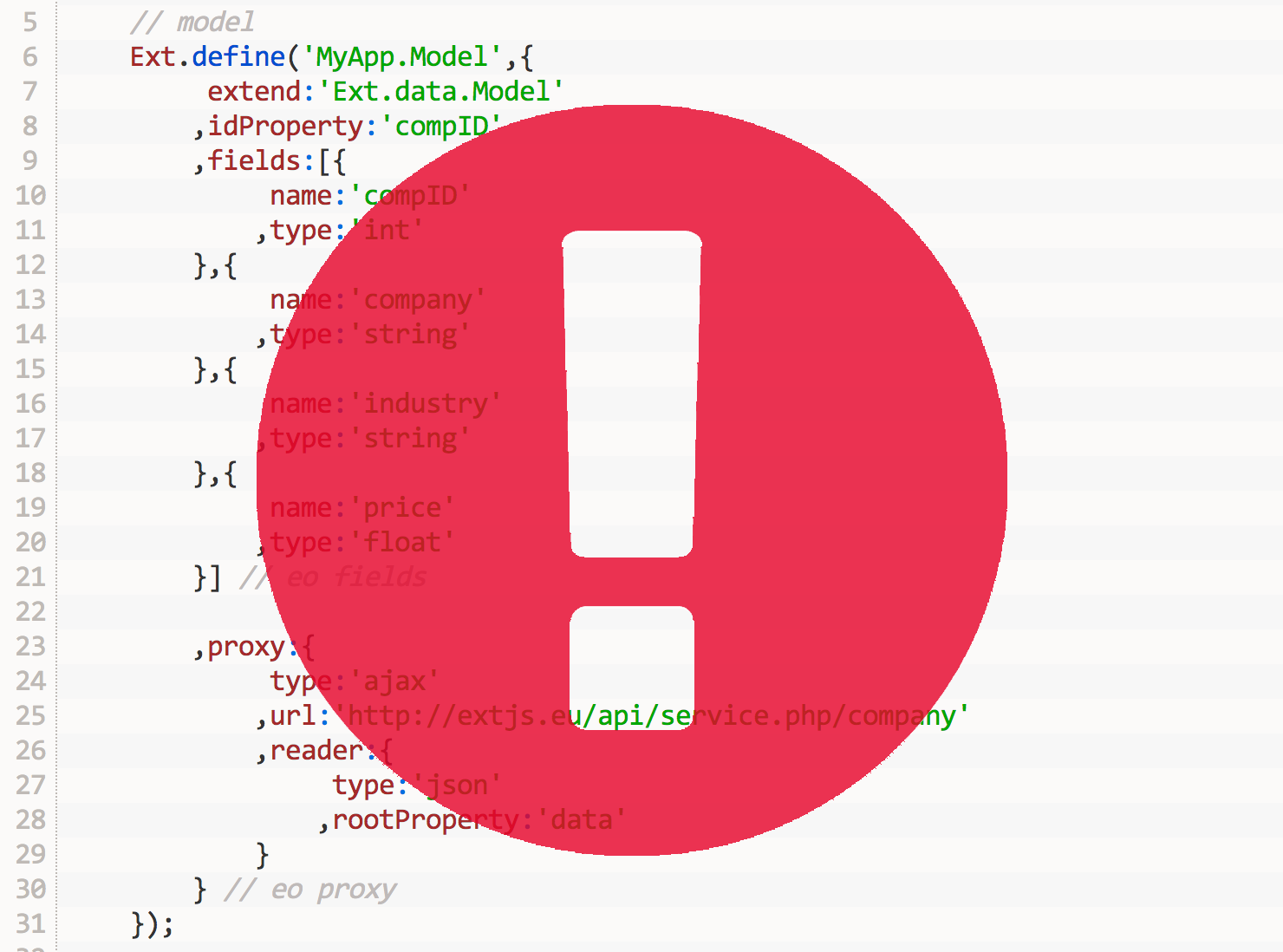
You should not read this post. It describes a bad practice.
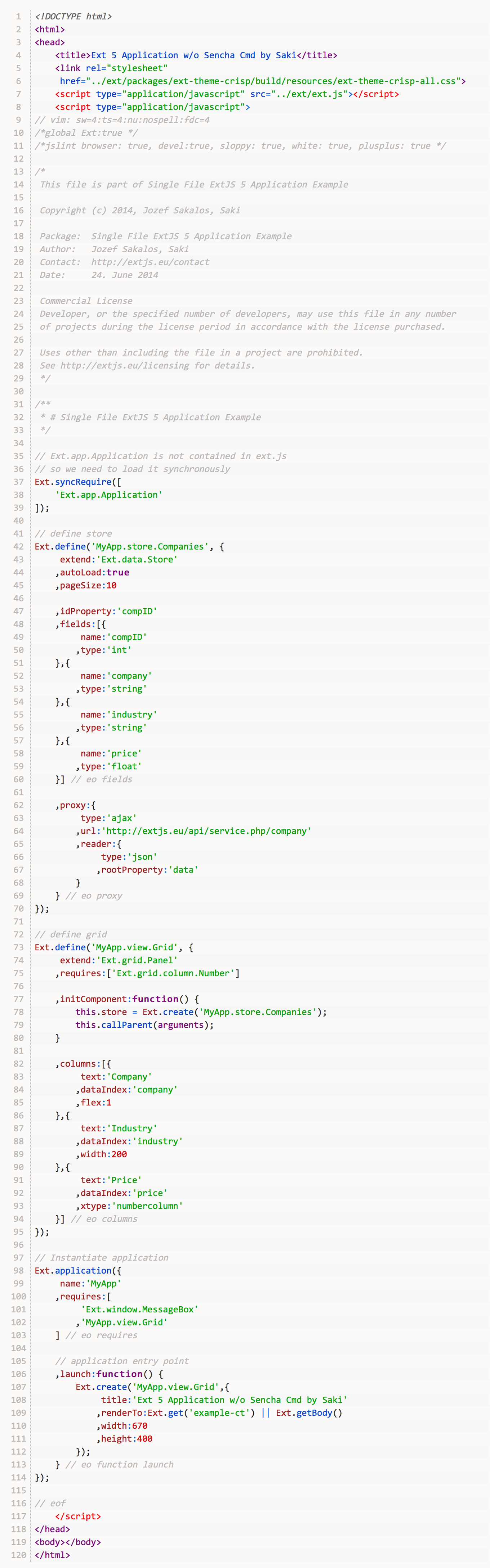
Although Sencha Cmd is a very useful tool for application scaffolding, creating view, controllers and models, sometimes it is faster to use a single-file app. It is especially useful for fast testing, prototyping or concept proof. Read how to do it.
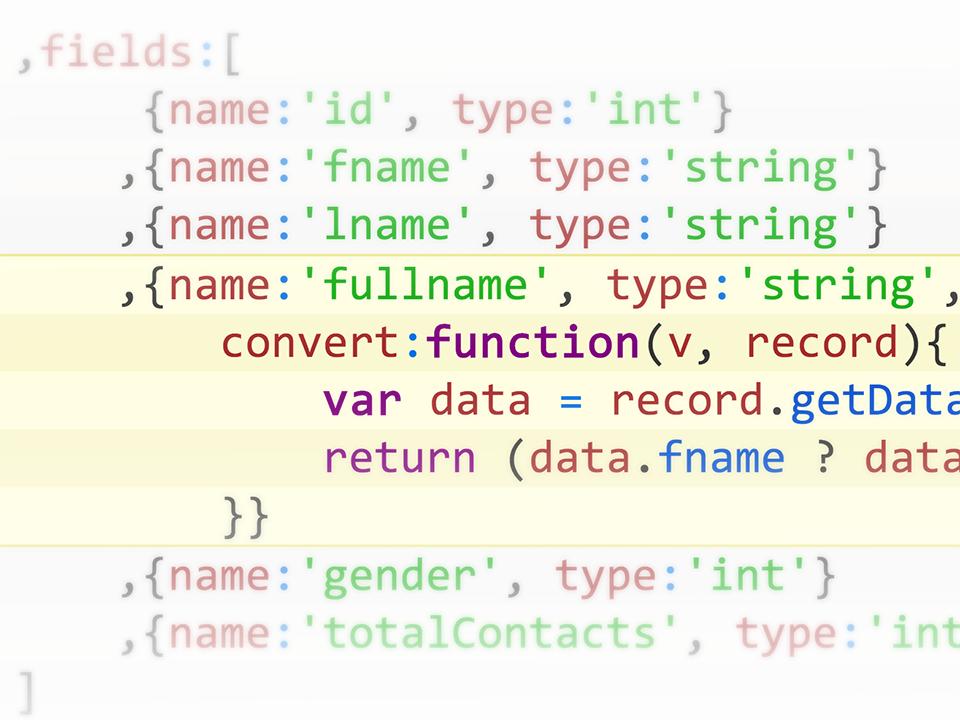
Calculated fields are fields that do not have their own values, but the values are calculated from the other fields of the same record. It is easiest to implement them in Model.
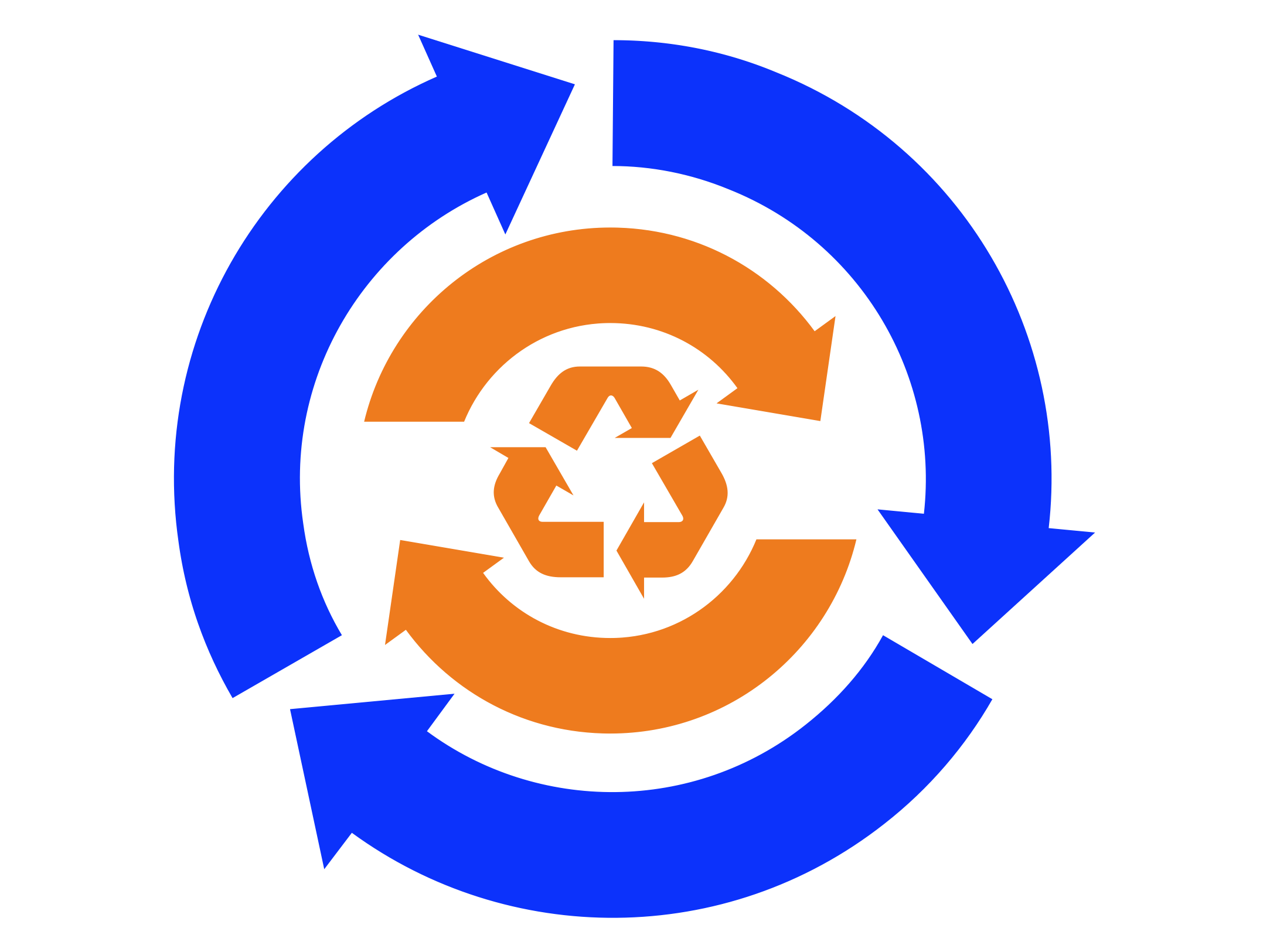
Knowing the phases of component life cycle is important for every developer. Learn what the phases are and what is happening in each of them.
Don’t you like 16×16 icons? Or they just do not look good on your Retina display anymore? Read this post to learn how to use Font Icons that are scalable, resolution independent and they always look good.

There can be cases where we have an existing page and we just need to insert a grid, from or tree into it. The approach is very simple…

This example shows how to use RowActions plugin. Row actions are small images, icons, optionally followed by a text, that fit into a grid column.

This extension implements basic client-server logic. When user changes the tree (creates a node, renames a node or drags and drops a node, the request is sent to the server to execute, save this change.

This plugin scans grid’s store and column model and creates a form, initially hidden, that is suitable for record editing.
The form has simple column layout with configurable number of columns and displays fields with values initially loaded from the underlying record.
